Banglarbhumi West Bengal Land Record: To check land records the West Bengal government launched a website banglarbhumi.gov.in. Banglarbhumi Portal is an online land record, Khatian & Plot information portal by the Government of West Bengal, India. This website provides various services related to land records such as land records, plot information, Khaitan information & mutation status, etc.
In this article, we share with you how to check the land record, Khatiyan, and plot information step-by-step guide. After reading this post you will able to check your land record, Khaitan, and plot information online process.
Table of Contents
West Bengal Land Record: Banglarbhumi Portal All Services
- Land Maps: The portal provides Land Maps of all the areas of West Bengal. The map shows details of each plot of land, including its size, shape, and location.
- Plot Information: Banglarbhumi Portal allows you to search for information about a specific plot of land. This includes the owner’s name, survey number, plot number, and other relevant details.
- Mutation Status: The portal also enables you to check the status of any mutation request made for a particular plot of land. A mutation request is made to change the ownership of a piece of land.
- Registration of Deed: The portal also facilitates the registration of deeds for buying or selling land. You can also view the status of any registration request made.
- Citizen Services: Apart from land-related services, the portal also provides several citizen services such as application tracking, grievance redressal, and online payment of fees.
Details of West Bengal Land Record 2023
| Portal Name | banglarbhumi.gov.in |
| State | West Bengal |
| Service system | Online |
| Objective | To provide land records, Khaitan, and Plot information online system. |
| How to check the land record | By using Plot Number or Khaitan No. |
| Home | Click Here |

How to Check Land Record in West Bengal 2023: Search Khatian and Plot Information
Every landowner can check their land record information such as Khatian Number, Total land information, plot number, etc. How to check or search land records by using the banglarbhumi.gov.in portal just follow the below steps.
Step 1: Go to the official Website banglarbhumi.gov.in
First go to the West Bengal land record portal website banglarbhumi.gov.in, after opening this webpage you can see the “Know Your Property” option on the head section of the website and Click on this option.
Step 2: Log in to Your Account
After clicking the “Know your property” option opens a window “ Login to Your Account“ Select the ‘Citizens’ option and Enter Email, Password, and Captcha then click on Login.
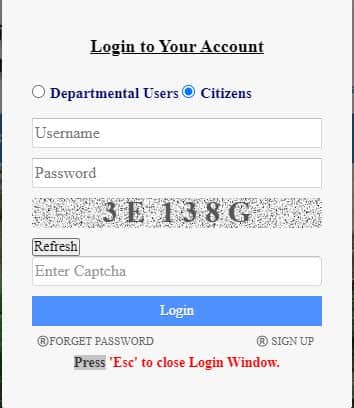
Step 3: Then choose your district name, block name, mouza name, and click on the “next” button.
Step 4: After that, you have to select Khatian or dag or RS-LR and input information.
Step 5: Finally, click on the “Submit” button and you can see all the land record details.