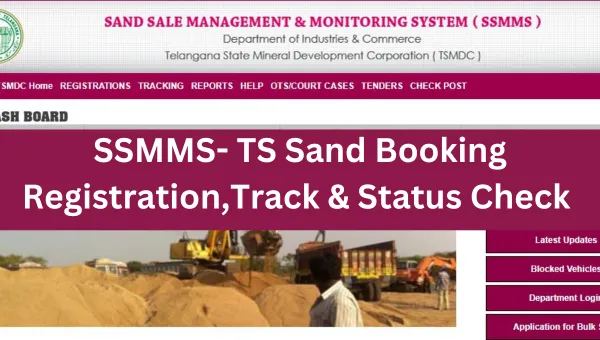The Telangana government has launched a Sand Sale Management and Monitoring System (SSMMS). Behind the launch of this scheme, it is the purpose of the government to assist citizens with online reservations. People can now use this gateway to order sand online, check progress, track orders, and whatnot. It is a single-desk platform that provides detailed information about everything that you would want to know. Therefore, to know more about SSMMS, reading until the end and gathering relevant information can be beneficial.
Table of Contents
- 1 SSMMS
- 2 Benefits of SSMMS Portal
- 3 Steps to Register for SSMMS Online Sand Booking in Telangana
- 4 How to Book SSMMS Sand Online in Telangana?
- 5 Steps to Track the Sand Booking Order in the Official Portal
- 6 Documents Needed for Bulk Sand Registration and Applications in SSMMS
- 7 Frequently Asked Question on SSMMS
SSMMS
The SSMMS portal is a platform that is created with the purpose of managing and monitoring sand sales in the state of Telangana. It has been created by the Department of Industries and Commerce (DI&C) and the Telangana State Minerals Development Corporation (TSMDC). Through this portal, one can get access to the number of services and the need for physically visiting the office to book sand is minimized.
| SSMMS Details | |
| Name | SSMMS or Sand Sale Management and Monitoring System |
| State | Telangana |
| Conducting body | Telangana State Mineral Development Corporation |
| Application mode | Online |
| Beneficiary | Resident of Telangana |
| Objective | Offering easy access to order sand through the online platform |
| Services offered | Customer registration, Vehicle registration, Tracking of orders, Sand order details, Inter state sand transportation activities, stockyard updates, order updates, booked quantity, availability, delivered quantity, checking blocked vehicles, department login and more. |
| Official website | https://sand.telangana.gov.in/ |
Benefits of SSMMS Portal
There are many SSMMS benefits that the applicants would get to enjoy. Some of them are mentioned below
- On making a purchase through this portal, the sand prices would be made available at low rates.
- Helps the government to generate income.
- Has resulted to be highly beneficial for the stakeholders
- Offers mobility to the applicants as booking sand from anywhere becomes easier.
- Both time and money are saved
- One-stop solution for all types of sand-related services of TSMDC including booking, tracking orders, delivery, and more.
- Helps in lowering the damage that is done to lakes, streams, rivers and more.
Steps to Register for SSMMS Online Sand Booking in Telangana
All consumers who want to complete the SSMMS registration process must know that it is very easy. In order to successfully register yourself as a customer, there are a few steps which one must follow.
- In the first step, you need to visit the SSMMS official website at https://sand.telangana.gov.in/
- In the second step, the homepage will appear on the screen where you need to choose the ” customer registration ” tab from the dropdown menu.
- A new page will appear on the screen where you need to enter your active cell phone number to receive an OTP.
- As the OTP arrives, you need to enter it in the OTP box for verification.
- Once the OTP is confirmed, you need to fill in the information like name, age, district, email ID, house no, Pincode, Aadhar number, Mandal name and more.
- After the registration form is filled, you will get an SSMMS user ID and will have to save the password. Make sure to keep the password safe for future use.
- Now check the declaration box and click on the register button.
How to Book SSMMS Sand Online in Telangana?
The process of SSMMS booking online is now easier and more transparent. All you have to do is follow the straightforward instructions provided below in step by step form.
- Firstly, you need to visit the official website of the SSMMS at https://sand.telangana.gov.in/
- Now you have to hit the option of sand booking that would appear on the homepage.
- In this step, you need to enter valid login credentials like the username, password and more.
- You need to select the district option and the stockyard from the dropdown box.
- In this step, you have to again enter the details that may be required to fill out the SSMMS booking online.
- Now click on the “register” button after filling in the required information to proceed.
- You need to confirm by clicking on the “Ok” button. After the sand booking is done, make sure to keep the booking number safe for future reference.
- In the last step, you need to “get a receipt” by clicking on the button. Make sure to download and print the sand booking receipt so that it can be used for future reference.
Steps to Track the Sand Booking Order in the Official Portal
As customers, you would want to track sand booking orders online at the official portal after the booking has been done. This is because you might want to know when the delivery is required. Therefore, to complete the procedure, the steps you need to follow are given below.
- In the first step, you need to visit the official website of Sand Sale Management and Monitoring System at https://sand.telangana.gov.in/
- You need to visit the main page and click on the “booking” option.
- Now you need to choose the “track your order” option from the drop-down list once the booking is done.
- In the last step, you need to enter the order ID and check the status of the order.
Documents Needed for Bulk Sand Registration and Applications in SSMMS
The documents that you may be needing for SSMMS application and registration are listed below in the tabular form
| Documents | Bulk Sand Registration | Bulk Sand Application |
| Government work registration | Official ID | Official letterAgreement copy,work order,Material required to copy,estimation copy for sand. |
| Private work registration | Aadhar cardpan cardRegistration copy | Building permissionApproval building planID Proof of authorized signatoryApplication letter on company’s letterhead. |
Frequently Asked Question on SSMMS
Are There Any Fees Required for Customer Registration?
There is no such fee or hidden charges required to register yourself as a customer on the SSMMS portal.
Can Customers Track Inter State Sand Orders Through the Portal?
The SSMMS portal offers all types of services including tracking of interstate Sand orders.
Can You Check Stockyard Details in SSMMS Portal?
Yes, the stockyard details can be easily checked on the official website of the SSMMS portal. You can click on the help option and click on the stockyard details after selecting your district.
Why Can’t I Receive OTP On My Phone Number?
It is possible that you may not be able to receive OTP on your phone number because your aadhar card might not be linked to it. Therefore, make sure to link the phone number with the aadhar number.
What is the Helpline Number of SSMMS?
If you are having any trouble in registration or tracking the orders, you can easily seek assistance by using the helpline number of SSMMS. Therefore, the SSMMS helpline number which you need to use is 040-23323150.
Our Official Website: APSBB.Org