Banglar Shiksha SMS Portal (বাংলার শিক্ষা): Started by the Government of West Bengal under the School Education Department, Banglar Shiksha SMS Portal or Banglar Shiksha School Management System is an online education portal where all the teachers and school administrators can log in and create a school database. Furthermore, here is everything you need to know about Banglar Shiksha SMS Portal 2023 along with other information such as how to check, how to log in, how to download, etc.
Table of Contents
- 1 Banglar Shiksha SMS Portal – বাংলার শিক্ষা (School.banglarshiksha.gov.in)
- 2 How to Login for Banglar Shiksha SMS Portal Online 2023?
- 3 The Objective of the Banglar Shiksha SMS Portal
- 4 Features of the Banglar Shiksha SMS Portal 2023
- 5 Eligibility Criteria for Banglar Shiksha SMS Portal 2023
- 6 How to Create a School Website on the Banglar Shiksha Portal?
- 7 How to Get a Unique ID for Banglar Shiksha SMS Portal 2023?
- 8 How to Enter Marks in Banglar Shiksha SMS Portal 2023?
- 9 Banglar Shiksha SMS Portal App
- 10 Contact Details of Banglar Shiksha SMS Portal
Banglar Shiksha SMS Portal – বাংলার শিক্ষা (School.banglarshiksha.gov.in)

| Banglar Shiksha SMS Portal 2023 Details | |
| Portal name | Banglar Shiksha SMS |
| Full Form | Banglar Shiksha School Management System Portal |
| Portal by and Under | School Education Department and Government of West Bengal |
| Mode | Online |
| Objective | To help teachers and students with online facilities such as login and marks entry |
| Official website | School.banglarshiksha.gov.in |
How to Login for Banglar Shiksha SMS Portal Online 2023?
Wondering how to log in for Banglar Shiksha SMS Portal online 2023? Here are the steps you’ll need to follow:
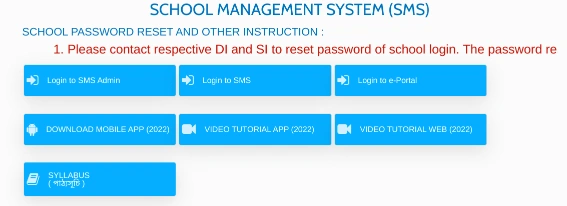
- Firstly, visit the official website of Banglar Shiksha Portal at https://school.banglarshiksha.gov.in/
- Go to the homepage and click on the Login tab.
- Now a screen will display for where you’ll need to choose Role From School and Administrative Option.
- Now enter other information such as DISE code, username and password.
- Now enter the given captcha code and click on the login button.
The Objective of the Banglar Shiksha SMS Portal
Here are the objectives of Banglar Shiksha SMS Portal 2023 that you should surely know:
- Both class teachers and headmasters can get access to this portal to review students’ academic progress. Besides, parents can also download the app to receive information.
- It is the latest initiative where both staff and faculty can access real-time data.
- The portal contains all necessary information such as marks, progress reports, attendance records, etc.
- It is a digital platform that facilitates real-time communication between teachers, students as well as the department. Simply put, it aims to provide up-to-date information.
- It also allows teachers to upload study materials, enter marks, student progress reports, etc.
- It aims to promote high-quality education and to improve the student’s learning experience.
Features of the Banglar Shiksha SMS Portal 2023
Here are the features of the Banglar Shiksha SMS Portal 2023:
- The website was launched by Partha Chatterjee who is the education minister of West Bengal.
- It is a free web-based platform that provides educational facilities both for students and teachers as well as parents. This means you can complete updates about your child’s progress.
- The portal remains under the guidance of the Government.
- Around 1 lakh schools, 1.5 crore students and 5 lakh teachers real-time data is stored on the portal.
Eligibility Criteria for Banglar Shiksha SMS Portal 2023
For accessing the Banglar Shiksha SMS Portal, here are the eligibility criteria one requires:
- Only the education minister and school staff can gain access to the Bangla education SMS portal.
- The Banglar Shiksha SMS Portal has separate options for staff and students.
- Every student enrolled in government-sponsored institutions can gain access to this portal.
- Students who want to get access to this portal must select the Student Welfare Online Login option.
How to Create a School Website on the Banglar Shiksha Portal?
Planning to create your school website on the Banglar Shiksha SMS Portal? Here are the steps you need to follow:
- Firstly visit the official website of the https://school.banglarshiksha.gov.in/
- Now visit the homepage of the website and scroll to the login area and click on the Login tab.
- You’ll be directed to a new page where you’ve to choose a Role and enter details such as a Valid DISE Code, username and password.
- Next, enter the captcha code and tap on the login button.
- Go to the School Update option and click on it. Also, enter the School ID as authorized by the Department.
- To complete the login process, lastly, select the Cret School Website option and you’re done.
How to Get a Unique ID for Banglar Shiksha SMS Portal 2023?
Wondering how to get a unique ID for Banglar Shiksha SMS Portal? Here are the steps you need to:
- Visit the official website of the Banglar Shiksha portal.
- Next scroll and click on the login tab.
- Now choose School as your role and fill in details such as DISE code, username and password. Make sure every detail you put is accurate.
- No enter the captcha code as shown on the screen and click on the login option.
- Once logged in, a new screen will display. Here you’ll see your unique ID either on the dashboard or profile section and even in the School Update section.
How to Enter Marks in Banglar Shiksha SMS Portal 2023?
Wondering how to enter marks in Banglar Shiksha SMS Portal 2023? Here are the steps you’ll need to follow:
- Firstly visit the official website at https://school.banglarshiksha.gov.in/sms/
- Now log in using your User ID, DISE Code and password.
- Once you log in, go to the dashboard section, search for Evaluation and then Marks Entry.
- Next select the class name, section as well as other details as asked.
- Now enter each student’s marks and finally click on the submit button.
- You can save it for future evidence.
Banglar Shiksha SMS Portal App
Want access to information about your child’s academic progress? Banglar Shiksha SMS Portal App is the best option and here are the steps you’ll need to follow:
- Go to Google Play Store on your device and tap to search.
- Now enter the WBMDMS App and wait for the results.
- Tap on the first result with the WBMDMS mobile app icon.
- Click on Install now and the app will be installed.
- Go to your home screen and continue to login.
Contact Details of Banglar Shiksha SMS Portal
| Contact Details of Banglar Shiksha SMS Portal 2023 | |
| Contact number | 1800 102 3154 |
| Mobile app name | WBMDMS App (Google Play Store) |
👉 West Bengal Laxmi Bhandar Portal 2023
| Banglar Shiksha SMS Portal | https://school.banglarshiksha.gov.in |
| APSBB Website Portal | apsbb.org |