PM Kisan Beneficiary Status: PM Kisan or the Pradhan Mantri Kisan Samman Nidhi Yojana is a central government scheme launched by the Department of Agriculture and Farmers Welfare. It is open to all small landowners and marginal farmers. The scheme was started on 24th February 2019 by PM Shri. Narendra Modi. In this article, you’ll get to know about PM Kisan beneficiary status, details, and other important information.
Table of Contents
PM Kisan Beneficiary Status 2023
You can check your pm kisan application beneficiary status by following the steps that were given below in this post. To check the pm kisan beneficiary status you need a registered mobile number or Registration Number.
- Go to PM Kisan official website @pmkisan.gov.in
- Then you see the FARMERS CORNER option and select “beneficiary status” and click on this.
- After clicking on beneficiary status visit a new page and fill in your registered mobile number or Registration Number.
- Then enter the captcha code and click on the Get Data option.
- Now Your PM Kisan Beneficiary Status is Displaced.

| PM Kisan Scheme Status Details | |
| Scheme Name | PM Kisan Scheme or Pradhan Mantri Kisan Samman Nidhi Yojana |
| Launch Year | 2019 |
| Official Website of PM Kisan Scheme | pmkisan.gov.in |
| Eligible Communities | Marginal Farmers |
| Total Eligible Farmers | 11 Crore |
| Objective | To support and help farmers |
| Installment Amount | INR 2000/- |
| Annual Assistance | INR 6000/- |
| PM Kisan Status | Active |
| Total Installments Yearly | 3 |
Eligibility Criteria For PM Kisan Scheme?
There is no shortage of small farmers in our country. Keeping them in mind, the government has launched a PM Kisan Scheme to provide them with help and support. However, one must be eligible for this scheme. Do you want to check if you are eligible or not? Just read the criteria for that here below.
- The beneficiary must be a citizen of India as the scheme is under the Central government.
- In your Bhulekh Database of the Government, make sure you’ve provided the land owner’s name.
- For this scheme, you must have a Jan Dhan bank account.
- To get information about the land size, you must also have Khasra-Khatauni documents.
- Your land cultivation must be only 2 hectares of land.
- You must also have all the necessary documents such as an identity card, Aadhaar card, E-shram card, etc.
How to check PM Kisan Beneficiary Status
Farmers who have registered online can see the beneficiary list through the agriculture office or through CSC centers. The PM Kisan Yojana Beneficiary List is issued every fourth month of the year.
Do you know the official PM KISAN GOV IN website offers a PM Kisan Status Check function? However, to check the PM Kisan status check, the phone numbers of the beneficiaries and their Aadhaar are all that is required. Besides, here are the steps that need to follow:
- Step 1
The very first thing you need to do is to go to the official website of PM Kisan.
- Step 2
Scroll to the corner and click on the farmer’s option.
- Step 3
Here you’ll find a beneficiary status option.
- Step 4
From here a new tab will open. From here you can check the PM Kisan beneficiary status. All you need to do is provide the necessary information like Mobile Number or Registration Number and enter below the captcha code etc. And then click on the Get Data option.

- Step 5
When checking PM Kisan beneficiary status through Aadhar, you’ll get an OTP. By using the OTP you’ll get the data and now you can check your name and the status.
PM Kisan KYC Update
When talking about PM Kisan, PM Kisan status KYC is very important. This is because a farmer will not get an installment in their bank account if he has not completed the eKYC. So to check the PM Kisan beneficiary status by Aadhar number here are the steps to follow:
- Step 1
The very first step is to log in to the official website of PM Kisan Gov In.
- Step 2
Then select the farmer’s option.
- Step 3
Now you’ll get the e-KYC option. Click the button.
- Step 4
Scroll to the provided field and enter the Aadhaar number and click on search to get PM Kisan beneficiary status Aadhar information.
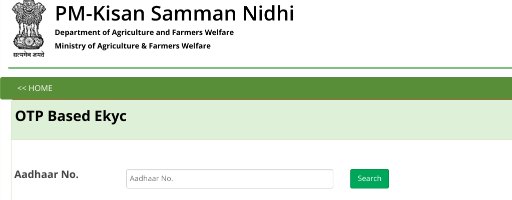
- Step 5
Now you’ve to provide all the necessary details to fill out the application form.
- Step 6
Now you’ll receive KYC approval via text on your mobile number. Make sure you provide a genuine PM Kisan beneficiary status mobile number.
If you’ve already linked your KYC, make sure to keep it updated using both online and offline methods.
PM Kisan Beneficiary List 2023
To check the PM Kisan beneficiary list here are the steps you need to follow:
- Step 1
As the beneficiaries have opened pmkisan.gov.in, you can now visit their official website from a mobile or your device.
- Step 2
Once you’ve visited their website, go to the home screen and click on the Pm Kisan Beneficiary List button.
- Step 3
Now you’ve to select your state, district, sub-district, block, village, and other necessary details.
- Step 4
Now you’ll see the beneficiary list according to your area on the screen.
- Step 5
Now you can check the name and check whether you’re eligible or not.
You can check the PM Kisan beneficiary status following this way.
Also Read:
Pradhan Mantri Awas Yojana Status Check
PM Kisan Next Installment Date 2023
PM Kisan Beneficiary List Village Wise
How to Check PM Kisan Beneficiary Status?
To check pm kisan beneficiary status go to the official webpage pmkisan.gov.in then click on beneficiary status then Enter your Mobile Number or Registration number and click on the Get Data option.
Due to illiteracy there are plenty of farmers , who have not registered their name for such beneficial. Pm kisan.then when are you going to start the new registration?
Contact your local CSC centres. They will inform every thing about PM Kisan registration. Thank you for commenting.